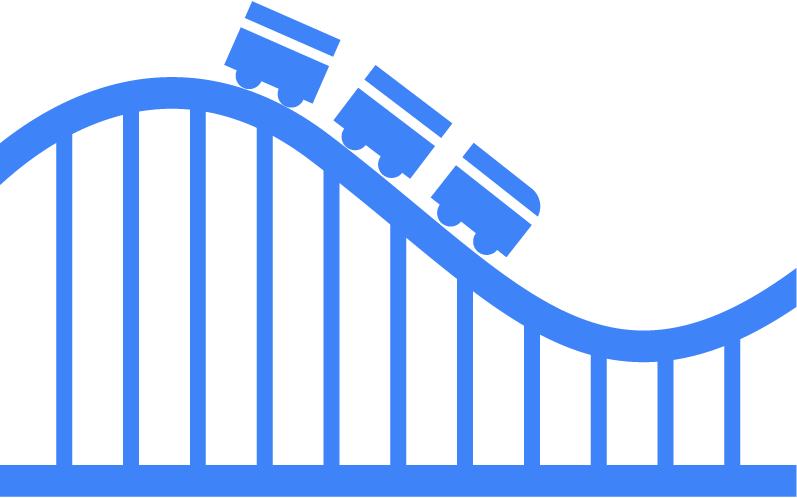Frequently Asked Questions
Dining Reservation Alerts
We will monitor for your requested dining reservation. As soon as a dining reservation is found, we will send you an email or SMS* message with a link to book the reservation! It's that simple!
No. We can only notify you when a reservation is available and cannot book any reservations for you.
Reservations are NOT guaranteed. We do not control the supply of reservations and can only notify you if a reservation becomes available.
The reservation may have already been booked by someone else by the time you got to the page. The faster you react to the notification, the more likely you are to get the reservation!
If you made an error when creating your alert, you can delete the alert, and you will receive your alert credits back. Dining reservation alerts credits can be returned up to 72 hours after creation. Credits can not be returned after you've received an alert or the date is in the past. Ability to modify existing alerts is coming soon.
All alerts created will receive 3 (6 for paid alerts) notifications before automatically pausing. You can always re-enable an alert after it has paused.
Dining alerts cost 1 credit.
Free alerts can have 1 contact on an alert. Paid alerts can have multiple contacts. See the features and pricing page for details!
Park Reservation Alerts
We are predicting that a reservation may be available soon and you should start checking/refreshing now. This is not a guarantee that a reservation is or will be available, but is an additional opportunity to get a reservation on a hard to get date if we do not detect a availability yet.
We will monitor for your requested park reservation. As soon as a park reservation is found, we will send you an email or SMS* message with a link to book the reservation! It's that simple!
No. We can only notify you when a park reservation is available and cannot book any reservations for you.
No, you only need to create a single alert! Reservations are available at the Magic Key level. We only ask which Magic Key you have to prevent you from creating an alert for a date you're blocked out.
There are different "pools" of park reservation availability. While a Single Ticket reservation may be available, a Park Hopper or Magic Key reservation may not be. We split these up purposely to ensure only a specific ticket type is available when you receive a notification.
Reservations are NOT guaranteed. We do not control the supply of reservations and can only notify you if a reservation becomes available.
Try clicking "refresh" on the park reservation calendar on the reservation page a few times. If reservations are still not available, wait for the next alert. Park Reservation availability changes often.
If you made an error when creating your alert, you can edit the alert! If you receive a notification for the alert, only the contacts and notes can be adjusted.
All alerts created will receive 3 (6 for paid alerts) notifications before automatically pausing. You can always re-enable an alert after it has paused.
Park reservation alerts cost 1 credit.
Free alerts can have 1 contact on an alert. Paid alerts can have multiple contacts. See the features and pricing page for details!
Attraction Alerts
We will monitor your specific attraction and alert you when the specific action occurs. For example if you wish to know when the standby wait time is less than 30 minutes, we will alert you when that attraction drops below 30 minutes.
No. We can only notify you when a specific Lightning Lane time becomes available, and you must make the booking yourself. Lightning lane bookings are for same day only, we currently do not support advanced lightning lane alerts.
For a single attraction, we support 5 different action types:
- Attraction Changes Status - When an attraction's status changes. Example: an attraction goes from Operating to Down or Down to Operating
- Standby Wait Time Less Than - When an attraction's standby wait time is less than a minute(s) value you specify
- Next Lightning Lane Available Less Than - When an attraction's next Lightning Lane booking is less than an hour value you specify
- Next Lightning Lane Single Pass Available Less Than - When an attraction's next Lightning Lane Single Pass booking is less than an hour value you specify
- Boarding Group Number Called - When a boarding group you specify is called.
Teams
Team Access allows you to share your account with multiple users. This includes alerts, food lists, etc. Users who have an active subscription can invite other users into their account. Those users will still be able to have their own account and switch between accounts.
If you cancel your subscription and have multiple users on your team, those users will lose access to your Team once the subscription expires. They can only re-join the team if the subscription is renewed.
For users with an active subscription, you can navigate to Settings > Team Settings and invite users to your account. It is recommended to invite users with the role "User" unless the users being invited will be managing your account.
Account & Billing
Please check the features & pricing page for a comparison.
Subscriptions can be cancelled at any time by visiting the billing page. Once a subscription is cancelled, your subscription will remain active until the end of the billing cycle and will then transition to a free account. Any active alerts that have been set up will remain active, but creating new alerts will be subject to the limitations of the account type you are on at the time of creation.
Yes! When you cancel your subscription, any alerts you created while you had an active subscription will stay active (including SMS/Push alerts). You will not be able to create any new SMS/Push alerts after your subscription expires.
Please refer to our refund policy.
Site/Theme Park IQ
If you replied 'stop' to a text message, you will no longer receive any text messages from us. You can re-enable text messages by logging into your account and opting back in on the notification methods page. Note: If you've opted out and re-opted in and opted out again, there will be a 30 day cooldown period from when you re-opted in. This is out of our control and prevents abuse.
Theme Park IQ and IQ Brands, LLC are in no way associated with the Walt Disney Company, NBCUniversal, or any other theme park owners, operators, or their subsidiaries or affiliates.